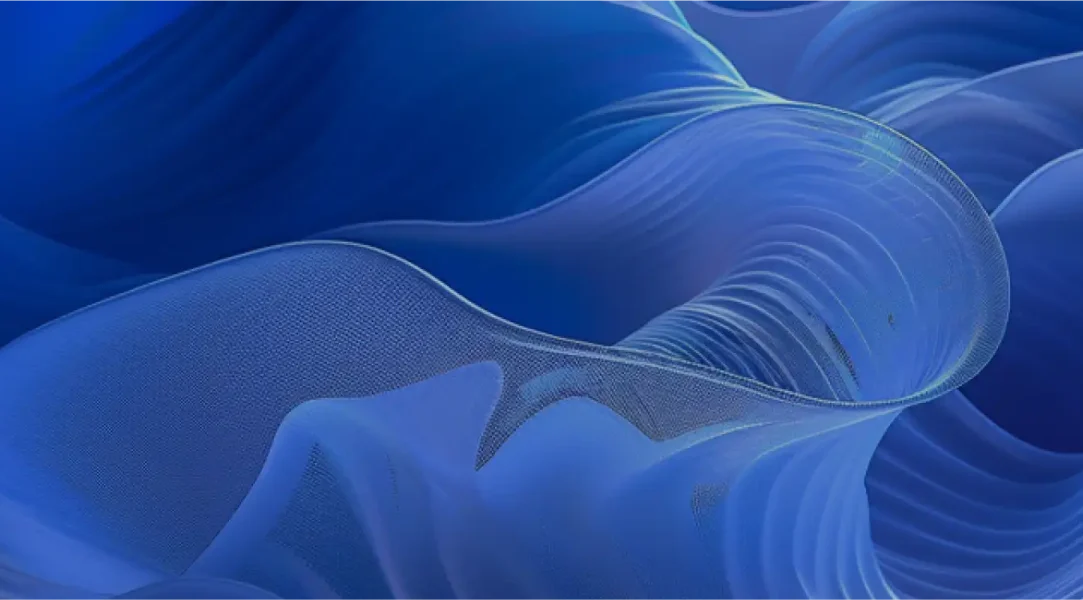Your company’s fleet of commercial vehicles is likely one of the most expensive assets. An accurate fleet vehicle tracking system is key to reducing costs and maintaining compliance with government regulations. For creating a high-quality fleet management system, Azure Maps offers a full suite of APIs to facilitate management, transportation, and logistics-specific services. From the Truck Routing API to the Route Matrix and Range API, a tracking system built with Azure Maps will not only provide accurate data and management, but it will also make your fleet managers’ jobs much easier.
What Is Azure Maps?
Azure Maps provides a full suite of geospatial mapping services that empower developers and enterprise organizations to elevate their fleet management systems. Creating an intelligent fleet vehicle tracking system that is location-enabled with map-based experiences has never been easier with the highly reliable location insights available in Azure Maps. The fleet management and vehicle tracking services Azure Maps offers include maps, nearby points of interest, high-resolution imagery, routing, geolocation, weather updates, spatial operations, data management, and more.
Azure Maps adds geospatial features to web and mobile apps through its APIs, allowing it to render maps in a variety of styles as well as identify specific points of interest. Build something amazing with real-time traffic details with incident reports, optimized routing, and geolocation– including IP addresses. Understand the world around your fleet better with elevation data for anywhere on earth paired with weather data, both current and forecasted, on routes. Your fleet vehicle tracking system can be public or private.
What Makes Azure Maps Better?
Azure Maps is the ideal fleet management and vehicle tracking platform for those already using Azure. Designed to seamlessly integrate with the trusted Azure platform, adding Azure Maps services to your existing subscription offers the highest level of scalability and security. Go ahead and try the Azure Maps demo or explore over 250 code samples to better understand the possibilities that open up with Azure integration.

With Azure Maps, you only pay for what you use, and there is no upfront cost to get started with building a fleet vehicle tracking system. For newer start-ups, Azure Maps provides a unique opportunity for access to a suite of vehicle tracking tools and services for free. Plus, there are no termination fees either– the Azure Maps platform can be flexibly managed to suit your exact needs. With a variety of pricing options, you don’t have to worry about wasting money on services you don’t use.
Choose from various map styles and data types to take your data visualizations to the next level. For satellite and aerial maps, Azure Maps’ high-resolution imagery for aerial mapping is cutting-edge. Paired with unmatched worldwide geospatial mapping, your fleet vehicle tracking system will be highly accurate with these mapping services.
As a Microsoft brand service, Azure Maps’ fleet management and vehicle tracking services benefit from the one billion dollars that Microsoft invests annually into cybersecurity research and development. With over 3,500 security experts working to bolster Microsoft’s data security and privacy, your business is in good hands. Azure Maps takes a multi-layered security approach, involving physical data centers, infrastructure, and operations. Put safety first and secure your network with Azure Maps.
How To Get Started
Azure Maps offers two tiers of use: you can try Azure Maps for free or pay as you go to start building your own fleet vehicle tracking system. Take full advantage of our free trial to get a preview into what this API has to offer– you’ll have access to a full catalog of services and the ability to fully explore Azure Maps’ capabilities. Get started with a free account and get $200 credit to use within thirty days. This credit will grant you access to try many of our most popular paid services as well as over fifty-five other services that are always free.
Once you’re ready to start building production workloads for a fleet vehicle tracking system with Azure Maps’, easily transition to a pay-as-you-go account. There’s no upfront commitment to use this fleet management and vehicle tracking platform– and you can cancel at any time with no fees. To get started, set up your Azure account. Start building with Azure Maps for free.